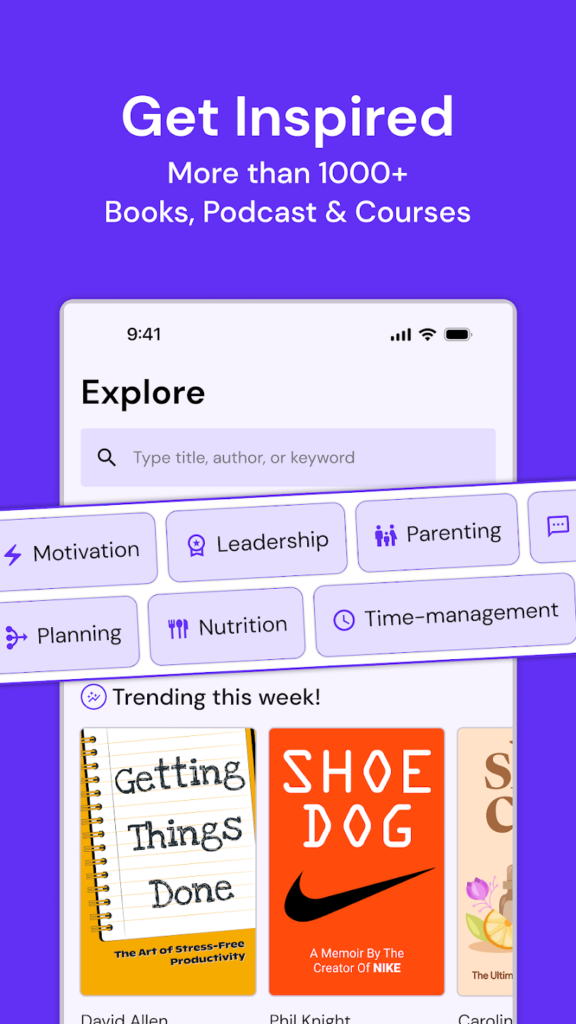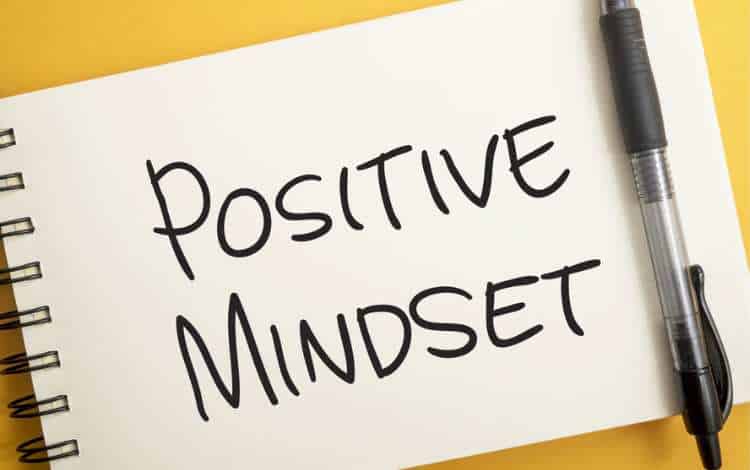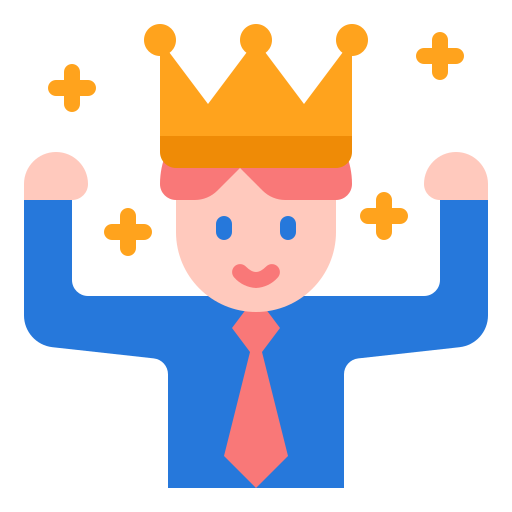Staying productive these days is like running a marathon while juggling flaming swords.
Between work, personal goals, and never-ending to-do lists, it’s easy to feel overwhelmed. But thanks to some brilliant productivity tools, you can keep everything under control (and even impress your boss along the way).
These productivity tools are here to help you organise, focus, and make it to the finish line – sans stress. Here are the top productivity tools that can transform your day from “What am I even doing?” to “I’ve got this!”
-
Contents [show]
- 1 Todoist: The Productivity Tool for Your To-Do List Overload
- 2 Trello: A Visual Productivity Tool for Big Picture Planning
- 3 Notion: The Ultimate All-in-One Productivity Tool
- 4 Focus@Will: The Productivity Tool for Staying in the Zone
- 5 RescueTime: The Productivity Tool That Shows You Where Your Time Goes
- 6 Google Workspace: Productivity Tools That Keep You Connected and Organized
- 7 Grammarly: A Productivity Tool for Polished Communication
- 8 Zapier: Automate Your Tasks for Extra Productivity
- 9 Boost Your Productivity with the Right Tools
- 10 Make the Most of Your Time with Wizdom
Todoist: The Productivity Tool for Your To-Do List Overload
When you’ve got more on your to-do list than you can fit on a sticky note (or ten), it’s time to level up. Todoist is one of those must-have productivity tools for anyone with a packed schedule. It’s an easy-to-use task manager that lets you organise everything from work projects to grocery lists. Plus, you can set priorities, deadlines, and reminders so you’ll never miss a beat – or a deadline.
- Why you need it: Todoist’s simplicity makes it a no-brainer, but the app also offers advanced features like project sharing and task labels if you want to get fancy.
- Pro tip: Use colour-coded priority levels to easily spot your most important tasks and avoid scrambling at the last minute.
-
Trello: A Visual Productivity Tool for Big Picture Planning
If you’re the kind of person who loves sticky notes, Trello is like a digital paradise for you. This productivity tool lets you organise projects visually, using boards, lists, and cards to break down big projects into manageable steps. It’s especially useful for team projects but also fantastic for personal goals, like planning a vacation or tracking a workout routine.
- Why you need it: Trello’s boards help you see your tasks at a glance, making it easy to stay on track and prioritise.
- Pro tip: Use Trello’s power-ups (integrations with other apps) to supercharge your productivity. Whether it’s adding a calendar view or syncing with Google Drive, these add-ons make Trello an even more powerful productivity tool.
-
Notion: The Ultimate All-in-One Productivity Tool
Imagine if a to-do list, note-taking app, and database had a super-productive baby – enter Notion. It’s one of the most versatile productivity tools out there, letting you take notes, create databases, organise documents, and even build your own project management system. Notion is like the Swiss Army knife of productivity tools and can be customised to fit whatever your workflow needs.
- Why you need it: Notion’s flexibility means you can use it as a simple note-taker or a full-blown project management platform.
- Pro tip: Use templates to save time and avoid reinventing the wheel. Notion offers templates for everything from habit tracking to meal planning, so you can get started right away.
-
Focus@Will: The Productivity Tool for Staying in the Zone
Getting in the zone is tough, especially with all the distractions around us. Focus@Will is one of those unique productivity tools that’s designed to boost your focus with scientifically designed music tracks. It’s like having a personal DJ who knows exactly what you need to hear to stay productive.
- Why you need it: This tool helps minimise distractions by creating an audio environment that enhances focus and keeps you in the zone.
- Pro tip: Experiment with different genres to see what works best for you—some people concentrate better with classical music, while others thrive with ambient noise.
-
RescueTime: The Productivity Tool That Shows You Where Your Time Goes
Ever wonder where all your time goes? RescueTime is a productivity tool that tracks your activity on your computer and mobile devices to show exactly how you spend your day. It then provides detailed reports, so you can see if you’re a bit too attached to Instagram or spending a suspicious amount of time on “work research.”
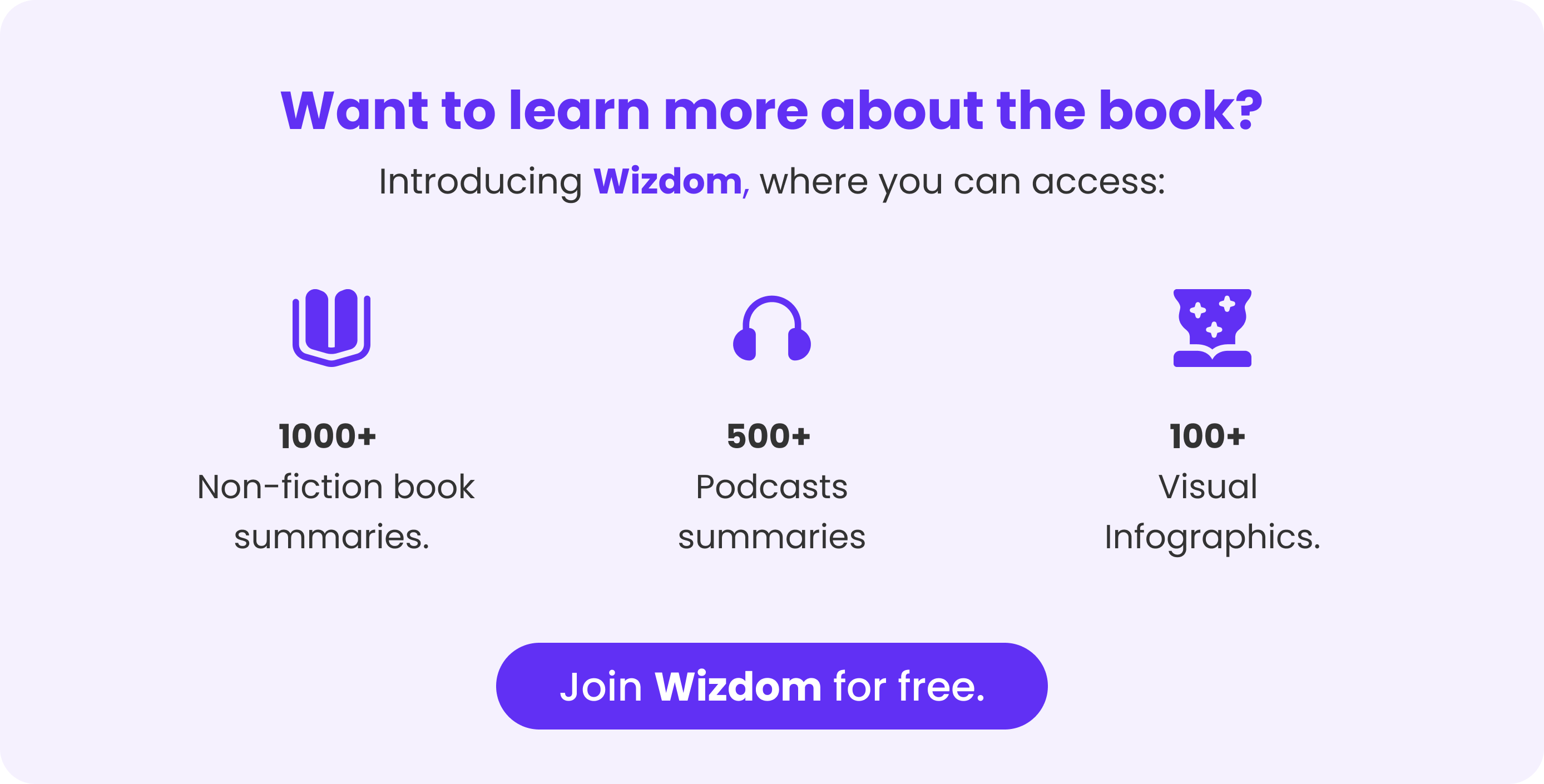
- Why you need it: Self-awareness is the first step to productivity. RescueTime helps you identify your time-wasters and set goals to improve.
- Pro tip: Use the alerts feature to notify you if you’ve spent too long on distracting sites. You’d be surprised at how motivating a gentle reminder can be!
-
Google Workspace: Productivity Tools That Keep You Connected and Organized
When it comes to collaboration, few productivity tools are as widely used and trusted as Google Workspace. With apps like Google Docs, Sheets, and Calendar, you can work, share, and communicate with your team (or yourself) seamlessly. Plus, all your documents are in the cloud, meaning you can access them anywhere, anytime.
- Why you need it: Google Workspace keeps all your work and tools in one place, reducing the need for multiple tabs and apps.
- Pro tip: Explore Google Drive add-ons, like Lucidchart for diagrams or Grammarly for grammar checks, to give Google Workspace even more functionality.
-
Grammarly: A Productivity Tool for Polished Communication
Grammarly is one of those productivity tools you didn’t know you needed until you try it. Whether you’re writing an email, a report, or a presentation, Grammarly’s AI-powered suggestions help you polish your text. No more embarrassing typos or missed commas! It’s like having an editor on hand to help make your writing smooth and professional.
- Why you need it: Grammarly catches mistakes and makes your communication clearer, which saves you time on edits and avoids misunderstandings.
- Pro tip: Use the tone detector to ensure your message comes across the way you intend – whether you want to sound friendly, formal, or persuasive.
-
Zapier: Automate Your Tasks for Extra Productivity
For those who spend too much time moving data from one app to another, Zapier is a lifesaver. This productivity tool allows you to automate tasks between apps, so you don’t have to do everything manually. From automatically saving Gmail attachments to your Google Drive to updating Trello cards when you get a new Slack message, Zapier can handle it.
- Why you need it: Zapier frees you from repetitive tasks, so you can spend more time on things that actually matter.
- Pro tip: Explore Zapier’s pre-made workflows (“Zaps”) to quickly set up automation between popular apps.
Boost Your Productivity with the Right Tools
The best productivity tools are the ones that fit your personal and professional needs. Whether you’re managing a team or just trying to stay organised, the right productivity tools can help you stay focused, save time, and reduce stress. It’s all about finding what works for you and sticking with it.
Make the Most of Your Time with Wizdom
If you’re looking for another way to maximise your time, check out the Wizdom app! Wizdom offers expert book summaries on productivity, time management, and personal growth.
With Wizdom, you can learn the key ideas from top books in minutes, helping you level up your productivity without the need to dig through long texts. Wizdom makes it easy to bring these productivity tips to life and keep growing your skills!